© 2019-2022 rxmicro.io.
Free use of this software is granted under the terms of the Apache License 2.0.
|
Copies of this entity may be made for Your own use and for distribution to others, provided that You do not charge any fee for such copies and further provided that each copy contains this Copyright Notice, whether distributed in print or electronically. If You find errors or omissions in this entity, please don’t hesitate to submit an issue or open a pull request with a fix. |
REST-based microservice documentation describes rules of interaction with REST-based microservices for fast and easy integration with them.
Currently, the RxMicro framework only supports specialized documentation format based on the AsciiDoc format.
1. Basic Usage
Default settings allow You to generate REST-based microservice documentation using minimal configurations.
(This advantage is achieved through close integration with other RxMicro modules.)
1.1. Min Settings
To generate REST-based microservice documentation during the compilation of the microservice project, the following two steps must be done:
-
Add the
rxmicro-documentation-asciidoctordependency topom.xmlof the microservice project:
<dependency>
<groupId>io.rxmicro</groupId>
<artifactId>rxmicro-documentation-asciidoctor</artifactId>
<version>${rxmicro.version}</version>
</dependency>-
Add the
rxmicro.documentation.asciidoctormodule to themodule-info.javadescriptor of the microservice project:
module examples.documentation.asciidoctor.quick.start {
requires rxmicro.rest.server.netty;
requires rxmicro.rest.server.exchange.json;
requires static rxmicro.documentation.asciidoctor; (1)
}| 1 | The rxmicro.documentation.asciidoctor must be added using the static modifier.(For more information on the benefits of the static modifier, refer to the Section 1.3, “Asciidoctor-dependency-plugin Settings”.) |
After performing these steps during compiling the microservice project, the RxMicro Annotation Processor will generate the ExamplesDocumentationAsciidoctorQuickStartDocumentation.adoc file.
The generated file will contain REST-based microservice documentation in the AsciiDoc format, and by default will be located in the ./src/main/asciidoc folder.
|
In terms of the version control system, the
Using the
|
1.2. Asciidoctor-maven-plugin Settings
The asciidoctor-maven-plugin plugin allows You to convert documentation from the AsciiDoc format to
HTML, PDF and other formats.
<plugin>
<groupId>org.asciidoctor</groupId>
<artifactId>asciidoctor-maven-plugin</artifactId> (1)
<version>${asciidoctor-maven-plugin.version}</version>
<executions>
<execution>
<id>output-html5</id>
<phase>package</phase> (2)
<goals>
<goal>process-asciidoc</goal>
</goals>
<configuration>
<backend>html5</backend> (3)
<sourceHighlighter>highlight.js</sourceHighlighter> (4)
<preserveDirectories>true</preserveDirectories>
<relativeBaseDir>true</relativeBaseDir>
<attributes> (5)
<icons>font</icons>
<pagenums/>
<toclevels>3</toclevels>
</attributes>
</configuration>
</execution>
</executions>
</plugin>| 1 | The latest stable version of the asciidoctor-maven-plugin. |
| 2 | The asciidoctor-maven-plugin must convert REST-based microservice documentation at the package phase. |
| 3 | Using the backend directive, You can specify in which format the AsciiDoc document should be converted. |
| 4 | If the AsciiDoc document contains examples of source code in a programming language, You need to add the js library for highlighting the syntax of that language. |
| 5 | Using the attributes directive, it is possible to override the attributes of the AsciiDoc document. |
|
For more information about the |
1.3. Asciidoctor-dependency-plugin Settings
REST-based microservice documentation is generated during the compilation process, therefore the libraries used to configure the REST-based microservice documentation generation process are not required in runtime.
Therefore, the maven-dependency-plugin should not copy artifacts related to the generation of REST-based microservice documentation to the lib folder:
<plugin>
<artifactId>maven-dependency-plugin</artifactId>
<version>${maven-dependency-plugin.version}</version>
<executions>
<execution>
<id>copy-dependencies</id>
<phase>package</phase>
<goals>
<goal>copy-dependencies</goal>
</goals>
<configuration>
<outputDirectory>${project.build.directory}/lib</outputDirectory>
<includeScope>compile</includeScope>
<excludeArtifactIds> (1)
rxmicro-documentation,
rxmicro-documentation-asciidoctor
</excludeArtifactIds>
</configuration>
</execution>
</executions>
</plugin>| 1 | The rxmicro-documentation and rxmicro-documentation-asciidoctor artifacts are required only during the compilation process. |
|
In order that in Without this modifier the following error will occur when starting the microservice: |
When compiling a project, the RxMicro framework will generate the following project documentation according to the settings of the rxmicro.documentation.asciidoctor module defined in this section:
|
The project source code used in the current subsection is available at the following link: |
|
When compiling, the RxMicro framework searches for When changing the |
2. RxMicro Annotations
The RxMicro framework supports the following RxMicro Annotations:
| Annotation | Description |
|---|---|
Denotes the author of the generated REST-based microservice documentation. (Allows You to override the author specified in the |
|
Denotes the basic endpoint in the generated REST-based microservice documentation. (Allows You to override the basic endpoint specified in the |
|
Denotes the description of the generated REST-based microservice documentation. (Allows You to override the description specified in the In addition to the description of all REST-based microservice documentation, this annotation also allows You to specify a description of separate elements: sections, model fields, etc. |
|
A composite annotation that specifies the settings for generating a whole document. |
|
Denotes the version of REST-based microservice in the generated REST-based microservice documentation. (Allows You to override the version of REST-based microservice specified in the |
|
Denotes the model field value used as an example in the generated REST-based microservice documentation. |
|
Denotes the AsciiDoc fragment to be imported into the generated REST-based microservice documentation. In addition to the description of all REST-based microservice documentation, this annotation also allows You to specify the AsciiDoc fragment for separate elements: sections, model fields, etc. |
|
A composite annotation that specifies the settings for generating the |
|
Denotes the license of REST-based microservice in the generated REST-based microservice documentation. (Allows You to override the license of REST-based microservice specified in the |
|
Denotes the exception class to be analyzed by the |
|
A composite annotation that specifies the settings for generating the |
|
A composite annotation that specifies the settings for generating the |
|
Contains metadata about the unsuccessful HTTP response of REST-based microservice. |
|
Denotes the name of the generated REST-based microservice documentation. (Allows You to override the name of the generated REST-based microservice documentation specified in the |
|
Allows You to specify AsciiDoc attributes for the generated REST-based microservice documentation. |
3. @Example and @Description Usage
Using the
@Example
annotation, the developer can specify the data that is as close to the real data as possible, which will be used to build examples of usage in REST-based microservice documentation.
Using the
@Description
annotation, the developer can specify the detailed description of separate model fields to be used in building REST-based microservice documentation.
public final class Echo {
@Example("EchoExample")
@Description("EchoDescription")
String echo;
}final class MicroService {
@GET("/")
@POST("/")
@POST(value = "/", httpBody = false)
CompletableFuture<Echo> echo(final Echo echo) {
return completedFuture(echo);
}
}When compiling a project, the RxMicro framework will generate the following project documentation according to the settings of the rxmicro.documentation.asciidoctor module defined in this section:
|
The project source code used in the current subsection is available at the following link: |
|
When compiling, the RxMicro framework searches for When changing the |
4. Sections Customization
Using the following composite annotations:
the developer can regroup standard sections of REST-based microservice documentation, as well as add his own fragments as sections.
@DocumentationDefinition(
withGeneratedDate = false,
introduction = @IntroductionDefinition(
sectionOrder = {
IntroductionDefinition.Section.LICENSES,
IntroductionDefinition.Section.SPECIFICATION,
IntroductionDefinition.Section.CUSTOM_SECTION
},
customSection = {
"${PROJECT-DIR}/src/main/asciidoc/_fragment/" +
"custom-introduction-content.asciidoc"
},
includeMode = IncludeMode.INLINE_CONTENT
),
resourceGroup = @ResourceGroupDefinition(
sectionOrder = {
ResourceGroupDefinition.Section.CUSTOM_SECTION
},
customSection = {
"${PROJECT-DIR}/src/main/asciidoc/_fragment/" +
"custom-resource-group-content.asciidoc"
},
includeMode = IncludeMode.INLINE_CONTENT
),
resource = @ResourceDefinition(
withInternalErrorResponse = false,
withJsonSchema = false,
withRequestIdResponseHeader = false,
withQueryParametersDescriptionTable = false,
withBodyParametersDescriptionTable = false
)
)
module examples.documentation.asciidoctor.custom.sections {
requires rxmicro.rest.server.netty;
requires rxmicro.rest.server.exchange.json;
requires static rxmicro.documentation.asciidoctor;
}|
Besides generating the final For more information on this feature, check out the following example: |
When compiling a project, the RxMicro framework will generate the following project documentation according to the settings of the rxmicro.documentation.asciidoctor module defined in this section:
|
The project source code used in the current subsection is available at the following link: |
|
When compiling, the RxMicro framework searches for When changing the |
5. Integration with rxmicro.validation Module
The rxmicro.documentation.asciidoctor module is integrated with the rxmicro.validation module.
Thanks to this integration, when building the REST-based microservice documentation, the RxMicro framework analyzes all available built-in constraints for automatic generation of model fields description.
@DocumentationDefinition(
introduction = @IntroductionDefinition(sectionOrder = {}),
withGeneratedDate = false
)
module examples.documentation.asciidoctor.validation {
requires rxmicro.rest.server.netty;
requires rxmicro.rest.server.exchange.json;
requires rxmicro.validation;
requires static rxmicro.documentation.asciidoctor;
}final class MicroService {
@PUT("/")
void consume(final @Phone String phone) { (1)
// do something
}
}| 1 | The phone parameter must be validated via built-in constraint for phones. |
Thus, when building the REST-based microservice documentation, the RxMicro framework will automatically generate a description for the phone parameter:
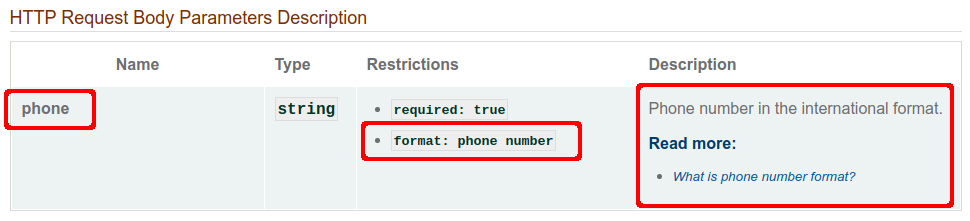
phone field description, formed based on built-in constraints analysisWhen compiling a project, the RxMicro framework will generate the following project documentation according to the settings of the rxmicro.documentation.asciidoctor module defined in this section:
|
The project source code used in the current subsection is available at the following link: |
|
When compiling, the RxMicro framework searches for When changing the |
6. REST-based Microservice Metadata Configuration
To obtain metadata while building REST-based microservice documentation, the RxMicro framework can use:
-
The
pom.xmlfile; -
The
rxmicro.documentationmodule annotations.
The REST-based microservice metadata is:
-
the REST-based microservice name;
-
the REST-based microservice description;
-
the REST-based microservice version;
-
the list of licenses that cover the REST-based microservice;
-
the list of REST-based microservice developers;
-
the REST-based microservice basic endpoint.
6.1. Using pom.xml
To specify the metadata needed to generate the REST-based microservice documentation, You can use the pom.xml file
<project>
<name>Metadata Pom Xml</name>
<description>*Project* _Description_</description>
<developers>
<developer>
<name>Richard Hendricks</name>
<email>richard.hendricks@piedpiper.com</email>
</developer>
<developer>
<name>Bertram Gilfoyle</name>
<email>bertram.gilfoyle@piedpiper.com</email>
</developer>
<developer>
<name>Dinesh Chugtai</name>
<email>dinesh.chugtai@piedpiper.com</email>
</developer>
</developers>
<url>https://api.rxmicro.io</url>
<licenses>
<license>
<name>Apache License 2.0</name>
<url>https://github.com/rxmicro/rxmicro/blob/master/LICENSE</url>
</license>
</licenses>
</project>When compiling a project, the RxMicro framework will generate the following project documentation according to the settings of the rxmicro.documentation.asciidoctor module defined in this section:
|
The project source code used in the current subsection is available at the following link: |
|
When compiling, the RxMicro framework searches for When changing the |
6.2. Using Annotations
To specify the metadata needed to generate the REST-based microservice documentation, You can use the rxmicro.documentation module annotations.
@Title("Metadata Annotations")
@Description("*Project* _Description_")
@DocumentationVersion("0.0.1")
@Author(
name = "Richard Hendricks",
email = "richard.hendricks@piedpiper.com"
)
@Author(
name = "Bertram Gilfoyle",
email = "bertram.gilfoyle@piedpiper.com"
)
@Author(
name = "Dinesh Chugtai",
email = "dinesh.chugtai@piedpiper.com"
)
@BaseEndpoint("https://api.rxmicro.io")
@License(
name = "Apache License 2.0",
url = "https://github.com/rxmicro/rxmicro/blob/master/LICENSE"
)
@DocumentationDefinition(
introduction = @IntroductionDefinition(
sectionOrder = {
IntroductionDefinition.Section.BASE_ENDPOINT,
IntroductionDefinition.Section.LICENSES
}
),
resource = @ResourceDefinition(
withInternalErrorResponse = false
),
withGeneratedDate = false
)
module examples.documentation.asciidoctor.metadata.annotations {
requires rxmicro.rest.server.netty;
requires rxmicro.rest.server.exchange.json;
requires static rxmicro.documentation.asciidoctor;
}When compiling a project, the RxMicro framework will generate the following project documentation according to the settings of the rxmicro.documentation.asciidoctor module defined in this section:
|
The project source code used in the current subsection is available at the following link: |
|
When compiling, the RxMicro framework searches for When changing the |
7. Error Documentation
To describe unsuccessful HTTP responses, the rxmicro.documentation module provides two annotations:
Unresolved directive in ../_fragment/_project-documentation/errors.adoc - include::../../../../../../examples/group-documentation-asciidoctor/documentation-asciidoctor-errors/src/main/java/io/rxmicro/examples/documentation/asciidoctor/errors/ProxyMicroService.java[tags=content]| 1 | The @SimpleErrorResponse annotation allows You to explicitly specify the HTTP response description. |
| 2 | The status parameter describes the HTTP status code. |
| 3 | The description parameter describes the text description. |
| 4 | The exampleErrorMessage parameter denotes the value used as an example in the generated REST-based microservice documentation. |
| 5 | The @ModelExceptionErrorResponse annotation allows You to specify the exception class of the standard |
| 6 | or custom type. |
When using the custom exception type, this class contains all necessary parameters for building REST-based microservice documentation:
Unresolved directive in ../_fragment/_project-documentation/errors.adoc - include::../../../../../../examples/group-documentation-asciidoctor/documentation-asciidoctor-errors/src/main/java/io/rxmicro/examples/documentation/asciidoctor/errors/model/NotAcceptableException.java[tags=content]| 1 | The required STATUS_CODE static field describes the HTTP status code. |
| 2 | The @Description annotation describes the text description. |
| 3 | The @Example annotation describes the value used as an example in the generated REST-based microservice documentation. |
The custom exception class can contain not string parameter(s). For such classes the RxMicro framework returns custom JSON model instead of standard one.
Unresolved directive in ../_fragment/_project-documentation/errors.adoc - include::../../../../../../examples/group-documentation-asciidoctor/documentation-asciidoctor-errors/src/main/java/io/rxmicro/examples/documentation/asciidoctor/errors/model/CustomErrorModelException.java[tags=content]| 1 | The @Description annotation describes the text description. |
| 2 | The required STATUS_CODE static field describes the HTTP status code. |
| 3 | The custom field can contain @Example and
@Description annotations. |
| 4 | The custom field(s) must be initialized via constructor. |
| 5 | For custom exception classes with custom field(s) the RxMicro Annotation Processor does not generate Writer, so You must override the getResponseData method manually! |
| 6 | Overridden method must return values from all declared fields at custom exception class. |
|
If |
When compiling a project, the RxMicro framework will generate the following project documentation according to the settings of the rxmicro.documentation.asciidoctor module defined in this section:
|
The project source code used in the current subsection is available at the following link: |
|
When compiling, the RxMicro framework searches for When changing the |